Exploring projects that bridge legacy systems with modern AI
From Concept,
to Code
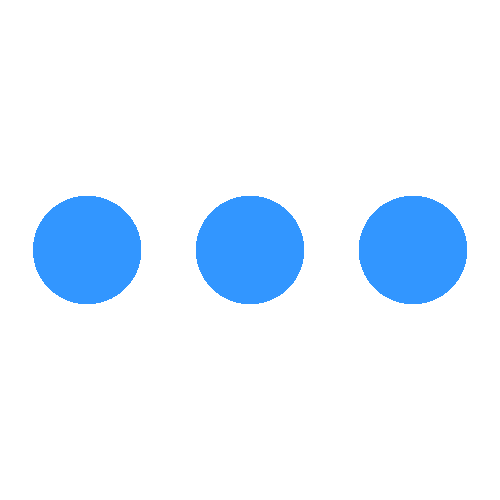
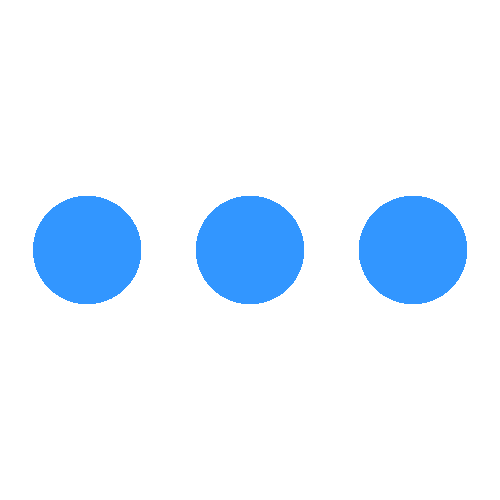
Image Segmentation - Background Removal
Image segmentation is a computer vision technique that involves partitioning a digital image into multiple segments or regions. The goal is to simplify the representation of an image into something more meaningful and easier to analyze. Unlike image classification, which assigns a single label to an entire image, or object detection, which draws bounding boxes around objects, image segmentation assigns a label to every single pixel in the image. This allows for a precise, pixel-by-pixel understanding of the image content, enabling the separation of different objects and the background.
How It Works for Background Removal
Background removal is a specific application of image segmentation. The process typically involves these key steps:
Preprocessing: The input image is often preprocessed to improve quality, such as by resizing, correcting colors, or reducing noise.
Object Detection: An algorithm identifies the main subject or foreground of the image. This can involve detecting edges, contours, and color differences between the subject and the background.
Segmentation: A segmentation algorithm then separates the detected foreground from the background. This is where the core of the process happens. Algorithms might use techniques like thresholding, which divides pixels into classes based on their intensity values, or clustering, which groups similar pixels together. Advanced methods, especially those using deep learning, employ neural networks (like U-Net or Mask R-CNN) to learn features of the subject and background, allowing for highly accurate segmentation even in complex images.
Refinement: The initial segmentation is often refined to improve accuracy. This can involve smoothing edges and correcting any errors to ensure a clean, seamless separation.
Output: The final output is an image where the foreground object is isolated from its original background. The background can be made transparent, a solid color, or replaced with a different image. This is also where an "alpha matte" might be created, which is a grayscale image showing the opacity of the foreground object, allowing for more realistic compositions.
The success of background removal hinges on how well the segmentation algorithm can distinguish the foreground from the background, especially in images with complex details like hair or intricate objects, or where the foreground and background colors are similar.
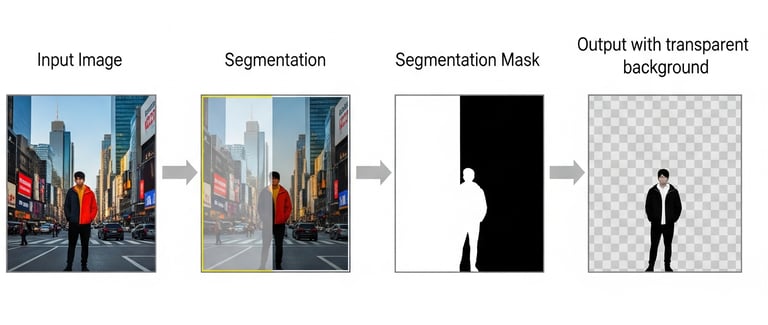
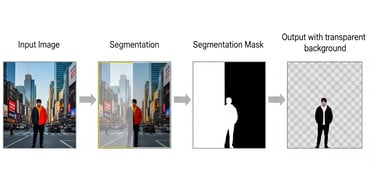
Image segmentation for background removal typically involves several key steps, as illustrated in the above diagram:
Input Image: This is the original image you start with, containing both the foreground object (the subject you want to keep) and the background you want to remove.
Segmentation: This is the process of identifying and delineating the foreground object from the background at a pixel level. Algorithms analyze the image based on features like color, texture, and edges to determine which pixels belong to the object and which belong to the background.
Segmentation Mask: The output of the segmentation process is a mask. This is a binary image (black and white) where the white pixels represent the foreground object and the black pixels represent the background. This mask acts as a precise guide for isolating the subject.
Output with Transparent Background: Using the segmentation mask, the background pixels are removed or made transparent, leaving only the foreground object. This final image can then be used on its own or placed on a new background.
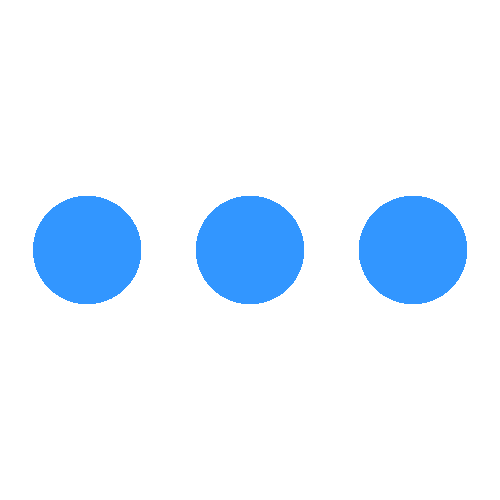
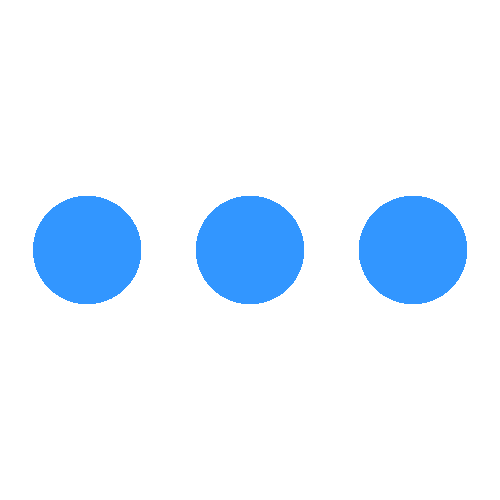
Location
Bangalore, India
Karnataka
Copyright
© 2025 CodeTechDevX
All rights reserved
